| Instructions (Windows Users): 1. Right click on image below and save to file 2. Import image into desktop publishing software i.e., Microsoft Word, Adobe Indesign, etc. 3. Size picture to fit (leave ¼” blank border since most printers are not capable of printing within ¼” of the edge of the paper. 4. Create text box over white empty space and type in seminar information 5. Print & crop. | ||
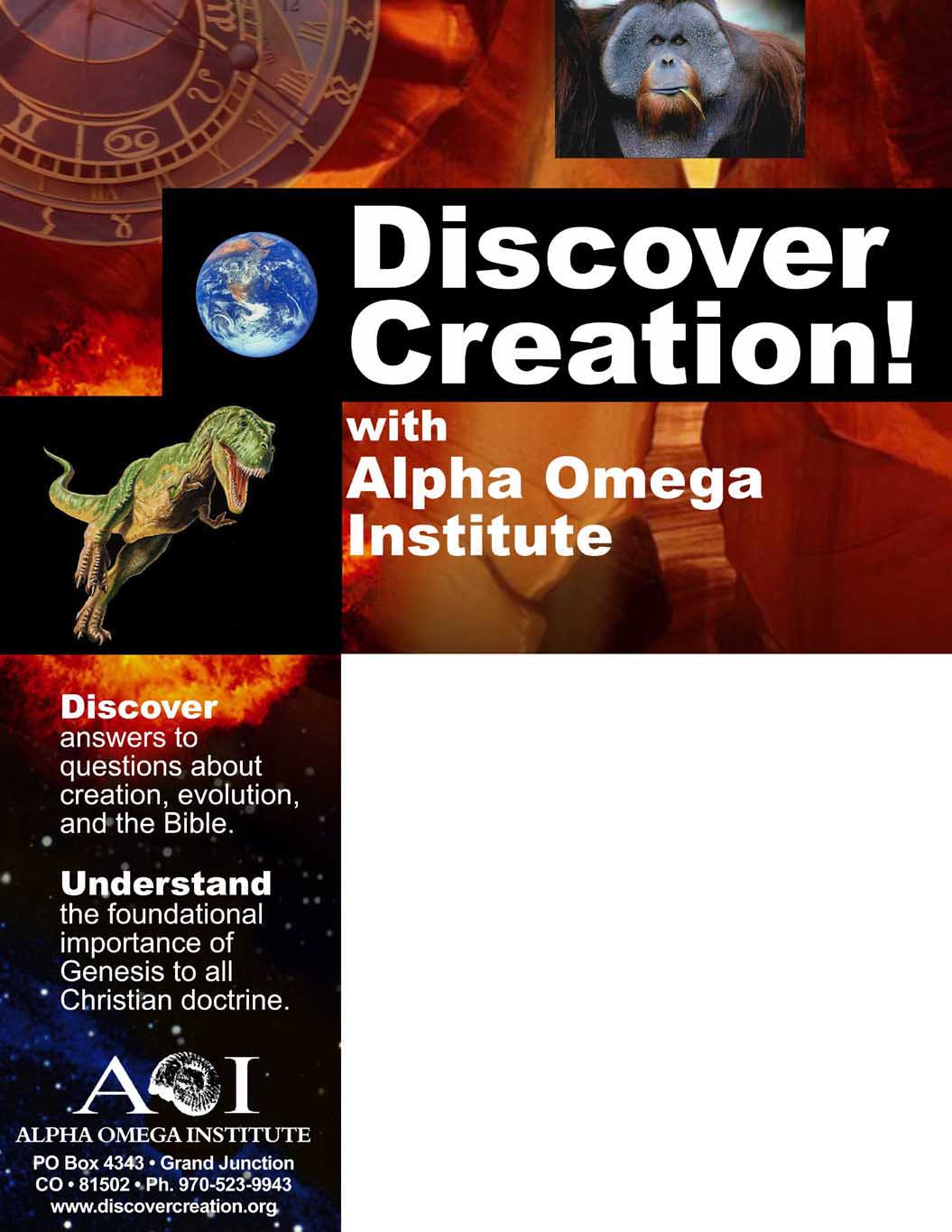 |
||
- Home
- About
- Events
- Tours
- Training
- Visit AOI, Classes & Videos
- Truth Matters & Creation Club
- Online Conferences Videos
- Discover Creation Online Conference – FREE!
- Creation: The Foundation of Freedom 2020
- Creation: Foundation of Freedom 2022
- Are You Prepared? – Training Day!
- Spanish/English Creation Science Seminar
- Parent/Grandparent Maze Session
- Student Crash Class
- Science Cries Out: CREATION!
- Genesis: The Foundation (Online Class)
- Discover Creation Training 2022!
- Creation Science Evangelism (Online Class)
- Virtual Geology Field Trip
- Astronomy – The Heavens Declare the Glory of God!
- Truth Amidst Confusion – Uncovering God Substitutes
- Current Classes
- Resources
- Kids
- Store
- Donate
- Follow @DscvrCreation
Upcoming Events
Feb
3
Tue
9:00 am
Genesis Bible Study – Grand Junc...
@ Solstice Senior Living
Genesis Bible Study – Grand Junc...
@ Solstice Senior Living

Feb 3 @ 9:00 am

Join Richard Stepanek for a study of Genesis including evidences from Science for the God & the Bible!
2:00 pm
Finding Truth: Developing a Thou...
@ AOI Headquarters
Finding Truth: Developing a Thou...
@ AOI Headquarters
Feb 3 @ 2:00 pm – 3:30 pm
“Finding Truth: Developing a Thoughtful Biblical Approach to Worldviews” AOI’s Scott Mauser helps young people develop skills of inquiry and critical thinking so they can evaluate varying “truth” claims vs. reality. Students will encounter a spectrum of worldviews, ask the tough questions, and discover how the Biblical worldview answers them. There will be a strong emphasis on questions raised by evolutionary naturalism and atheism. (Contact ScottMauser@discovercreation.org for syllabus and more info.) For Grades 7-8 (Great for Homeschoolers!) Weekly...
Feb
4
Wed
3:00 pm
Pursuing & Defending a Confident...
@ Alpha Omega Institute Headquarters
Pursuing & Defending a Confident...
@ Alpha Omega Institute Headquarters
Feb 4 @ 3:00 pm – 5:00 pm
“Pursuing and Defending a Confident Faith!” This class taught by Scott Mauser is designed to equip Christians to answer challenges confronting their faith in the marketplace of ideas. Students will wrestle with difficult questions with the goal of developing a confident understanding about how the Biblical worldview matches reality and how to share it with others. There will be a strong emphasis on questions raised by evolutionary naturalism and atheism. It will be an intense...
Feb
5
Thu
2:00 pm
Finding Truth: Developing a Thou...
@ AOI Headquarters
Finding Truth: Developing a Thou...
@ AOI Headquarters
Feb 5 @ 2:00 pm – 3:30 pm
“Finding Truth: Developing a Thoughtful Biblical Approach to Worldviews” AOI’s Scott Mauser helps young people develop skills of inquiry and critical thinking so they can evaluate varying “truth” claims vs. reality. Students will encounter a spectrum of worldviews, ask the tough questions, and discover how the Biblical worldview answers them. There will be a strong emphasis on questions raised by evolutionary naturalism and atheism. (Contact ScottMauser@discovercreation.org for syllabus and more info.) For Grades 7-8 (Great for Homeschoolers!) Weekly...
Feb
10
Tue
9:00 am
Genesis Bible Study – Grand Junc...
@ Solstice Senior Living
Genesis Bible Study – Grand Junc...
@ Solstice Senior Living

Feb 10 @ 9:00 am

Join Richard Stepanek for a study of Genesis including evidences from Science for the God & the Bible!
2:00 pm
Finding Truth: Developing a Thou...
@ AOI Headquarters
Finding Truth: Developing a Thou...
@ AOI Headquarters
Feb 10 @ 2:00 pm – 3:30 pm
“Finding Truth: Developing a Thoughtful Biblical Approach to Worldviews” AOI’s Scott Mauser helps young people develop skills of inquiry and critical thinking so they can evaluate varying “truth” claims vs. reality. Students will encounter a spectrum of worldviews, ask the tough questions, and discover how the Biblical worldview answers them. There will be a strong emphasis on questions raised by evolutionary naturalism and atheism. (Contact ScottMauser@discovercreation.org for syllabus and more info.) For Grades 7-8 (Great for Homeschoolers!) Weekly...
Feb
11
Wed
3:00 pm
Pursuing & Defending a Confident...
@ Alpha Omega Institute Headquarters
Pursuing & Defending a Confident...
@ Alpha Omega Institute Headquarters
Feb 11 @ 3:00 pm – 5:00 pm
“Pursuing and Defending a Confident Faith!” This class taught by Scott Mauser is designed to equip Christians to answer challenges confronting their faith in the marketplace of ideas. Students will wrestle with difficult questions with the goal of developing a confident understanding about how the Biblical worldview matches reality and how to share it with others. There will be a strong emphasis on questions raised by evolutionary naturalism and atheism. It will be an intense...

